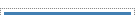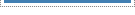Technologies Ltd
home » services » email marketing » case study
Mercury Email Messenger
- Case Study: Creating Profitable Real Estate Leads
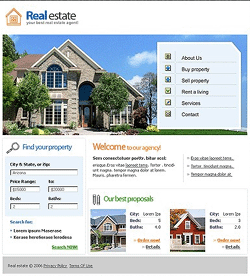 In this article we'll example a fictional case study of
a real estate agent looking to improve his lead
generation using Mercury Email Messenger. You'll see how he
segments his newsletter contacts into different
categories and also how he sends separate, targeted
emails to each contact hoping to match them up with the
type of real estate they are interesting in buying or
leasing.
In this article we'll example a fictional case study of
a real estate agent looking to improve his lead
generation using Mercury Email Messenger. You'll see how he
segments his newsletter contacts into different
categories and also how he sends separate, targeted
emails to each contact hoping to match them up with the
type of real estate they are interesting in buying or
leasing.
Jim is a real estate agent in California. He runs his own agency and has a secretary who works for him from 9am-5pm Monday to Friday. Jim is great at getting leads, and has just started a new web site, which you can see to the right. Jim's problem is that he's always on the road and wants to make sure his leads aren't wasted. With his new web site and Mercury Email Messenger, his leads can subscribe to his contact list and Jim will email them a list of properties they have specifically expressed interest in.
To get started, Jim creates a new contact list. He calls the contact list "Leads for November 2025". Whenever he comes across someone interested in a property or looking for a place, he sends them to his web site where they fill out the form shown below:
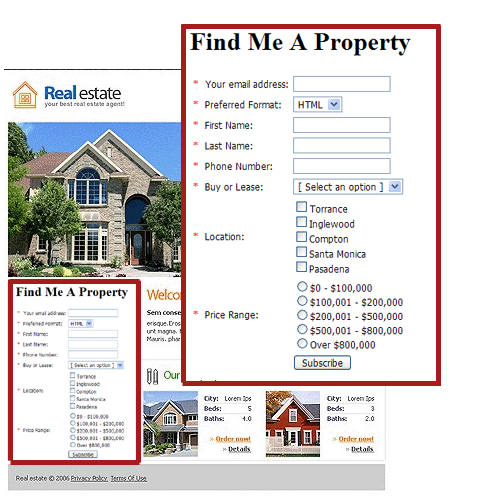 Jim creates a subscription form containing many
custom fields and adds it to his web site. This
takes him about 20 minutes to do.
Jim creates a subscription form containing many
custom fields and adds it to his web site. This
takes him about 20 minutes to do.
After completing the form, they are added to Jim's contact list of leads. He then uses an autoresponder to follow up with them immediately, thanking them for signing up to his list and referring them to a specific section on his web site and letting them know that he is in the process of finding a suitable place for them. He fills out the "Create Autoresponder" form, typing this message in the content of the email:
Hi %%First Name%%,
Thank you for asking us to find you a property. You've specified that you are looking to buy in %%Locations%% in the %%Price Range%% price range. I am currently researching our list of available properties and will send you a personalized email showing you which properties we have for sale in the area. In the meantime, please feel free to look at the places for sale in %%Locations%% on our web site at:
If you have any questions before I get back to you with a list of properties, please let me know.
Regards,
Jim Smith
www.jimsrealestate.com
When someone receives this email in their inbox, all of the custom field placeholders (such as %%First Name%%) will be replaced with the values they typed in when they subscribed to Jim's newsletter. Custom fields are highlighted in green for comparison below:
Hi Sandra,
Thank you for asking us to find you a property. You've specified that you are looking to buy in Torrance in the $200,000 - $500,000 price range. I am currently researching our list of available properties and will send you a personalized email showing you which properties we have for sale in the area. In the meantime, please feel free to look at the places for sale in Torrance on our web site at:
If you have any questions before I get back to you with a list of properties, please let me know.
Regards,
Jim Smith
www.jimsrealestate.com
This makes it look as if Jim has sat down and personally emailed each and every person who has filled out the form on his web site, when in reality the system has done it for him. A few days later, Jim or his secretary can send Sandra a customize list of properties matching the options she chose on the leads form from Jim's web site. Jim's just turned a stranger into a very warm lead, and his chances of selling to Sandra are now much higher.
Sending new property notices to leads
When Jim signs up a client looking to sell their property, he has his secretary use the system to create a quick email campaign to leads in the area and price range of the property being sold. She creates a basic email in the system that looks like this:
Hi %%First Name%%,
We've just had a new property listed for sale in Torrance for $485,000 which I thought you might be interested in inspecting. It has 4 bedrooms, 2 bathroom and 2 garages. The seller is moving to New York for work and has priced this property well below market value. You can see the property online at http://www.jimsrealestate.com/properties/30459
To book an inspection, please call me on (818) 555-2411 between 9am and 5pm Monday - Friday. We expect this property to sell by the end of the month so if you're interested make sure you book now.
Regards,
Jim Smith
www.jimsrealestate.com
She then uses list segmenting to pick and choose the recipients she wants this email to be sent to. When creating the email campaign, she is given the option to "filter" which contacts will receive the email. Based on the options people have chosen when they signed up, she can restrict who receives the email. In this case to people looking to buy in Torrence between $200,000 and $500,000:
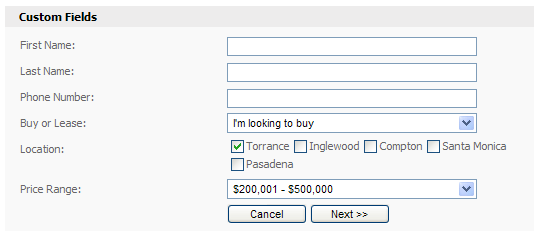 Jim's secretary uses list segmenting to send her
property email to a specific portion of the contacts
in Jim's contact list - those looking to buy in
Torrance for $200,000 - $500,000.
Jim's secretary uses list segmenting to send her
property email to a specific portion of the contacts
in Jim's contact list - those looking to buy in
Torrance for $200,000 - $500,000.
The lead then receives the email in their inbox and it looks like Jim himself has sat down and carefully crafted the email just for this person, when in reality it has gone out to 50+ other leads. When the email arrives in a leads inbox (let's call him Tom), it might look like this:
Hi Tom,
We've just had a new property listed for sale in Torrance for $485,000 which I thought you might be interested in inspecting. It has 4 bedrooms, 2 bathroom and 2 garages. The seller is moving to New York for work and has priced this property well below market value. You can see the property online at http://www.jimsrealestate.com/properties/30459
To book an inspection, please call me on (818) 555-2411 between 9am and 5pm Monday - Friday. We expect this property to sell by the end of the month so if you're interested make sure you book now.
Regards,
Jim Smith
www.jimsrealestate.com
Both the seller and buyer are happy because Jim has used the system to help him attract leads, which in turn makes him one step closer to selling this property. Jim saves time and money in advertising fees, the seller gets their money quicker, and the buyer finds the place they wanted at a reasonable price. It's a win-win situation for all parties involved.
Not quantity but quality



 877.321.8268
877.321.8268